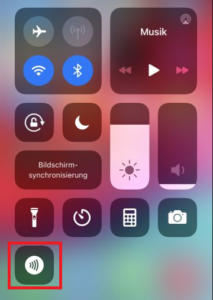Please choose your smartphone device OS
iOS Users

Click here to open

How it works on iPhones:
Manual for iPhone 7 / 8 / X
- Open the Command Center on your IPhone and activate the NFC reader
- Tap your Phone on the desired surface of the Cube
Manual for Iphone XR / XS / 11 and newer – NO APP REQUIERED
1. Unlock your iPhone device and Tap it for two seconds on the desired surface of the MAIC Cube.
2. Enjoy the content!
Note: On the following image you can see where NFC is positioned on the back of your iPhone smartphone device.

Android Users
Follow these steps if your smartphone has Android OS:
1. Enable NFC on your smartphone device. You can do this multiple ways:
A. Drop down your toolbar, find the NFC icon and enable it.
B. Go to your main menu then go to Settings > Connections and enable NFC and Payment option.
C. Go to your main menu, in the top search field type: NFC. Tap on it and enable NFC and Payment option.
In case you need additional video instructions please click HERE.
2. Make sure your smartphone device has internet connection and is connected via WiFi or Mobile Network.
3. Place and tap your smartphone device on the desired surface of the MAIC Cube.
4. Enjoy the content!
Note: On the following image you can see where NFC is positioned on the back of your Android smartphone device depending on the manufacturer.